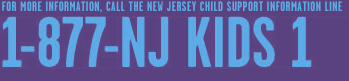We will continue to implement preventative measures to ensure the safety of our employees and the communities we serve as well as the continued operation of New Jersey Child Support Employer Services Center. We encourage employers to register for online access and report your New Hires electronically. Our thoughts are with you as we encourage you to remain safe and thank you for your continued support toward making a real difference in the lives of children and families across New Jersey and beyond.
If you have any questions or concerns, please do not hesitate to contact the New Jersey Child Support Employer Services Center via email at contact@njcsesp.com or by phone at 1-877-654-4737. Thank you for your patience and continued support.
The link below has been provided for New Jersey employers impacted by COVID-19 looking for additional information.
.